 While writing my last blog I realized myself that in Microsoft Intune, where the Mobile Device Management Authority has been set to Configuration Manager, objects of devices and users were also appearing in Microsoft Intune. Correct me if I am wrong, but earlier this was not the case. Let’s see why those objects are now also in Microsoft Intune.
While writing my last blog I realized myself that in Microsoft Intune, where the Mobile Device Management Authority has been set to Configuration Manager, objects of devices and users were also appearing in Microsoft Intune. Correct me if I am wrong, but earlier this was not the case. Let’s see why those objects are now also in Microsoft Intune.
To be able to support Conditional Access for Exchange Online we also need information about users, groups and devices in Microsoft Intune in a hybrid scenario (connected via Configuration Manager). Exchange Online is connected to Microsoft Intune via the Service to Service Connector, so every device that is connected via Exchange Active Sync will appear in Microsoft Intune.
Let’s see where the information show up;
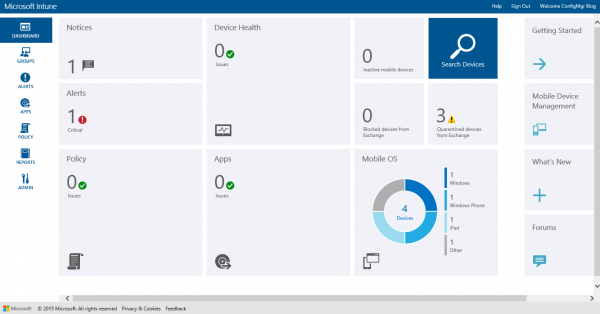
Looking at the list below we see that online information is available about the devices that are connected via Exchange Online via Exchange ActiveSync.
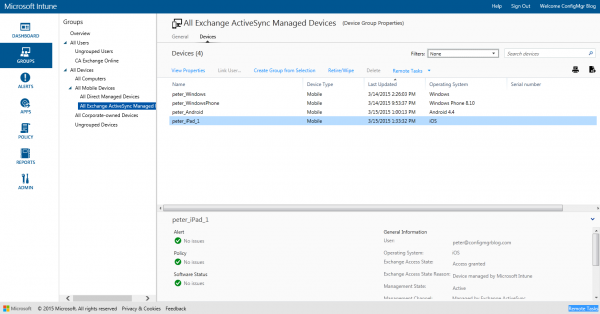
If you look at my lab environment you see that a lot more mobile devices are managed via Configuration Manager and Microsoft Intune.
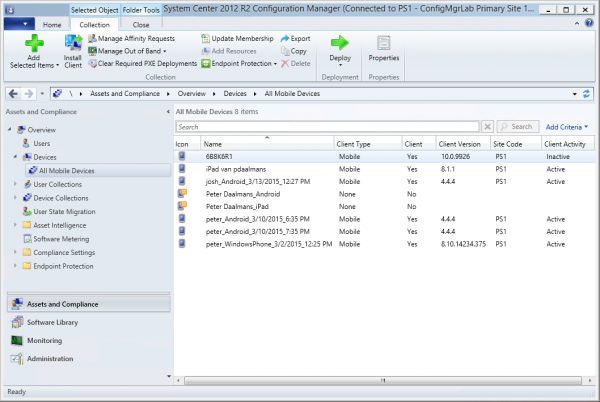
So now we have mobile device objects in Microsoft Intune (hybrid) are we also able to remotely manage them?
We can definitely manage the devices via the Microsoft ActiveSync “connector”, we can retire and/or wipe the device from the Microsoft Intune Console. Exchange ActiveSync will take care of the wipe the next time the device is synchronizing its email.
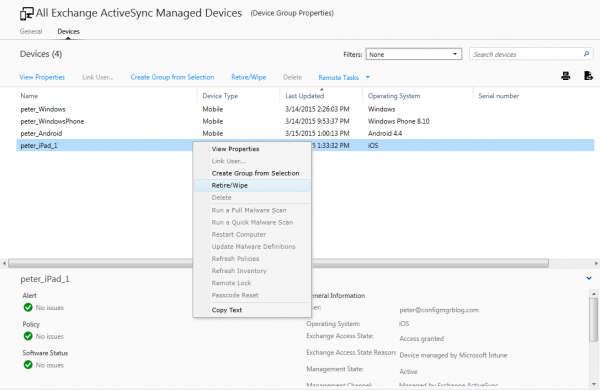
Also inventory is reported via the Exchange ActiveSync integration.
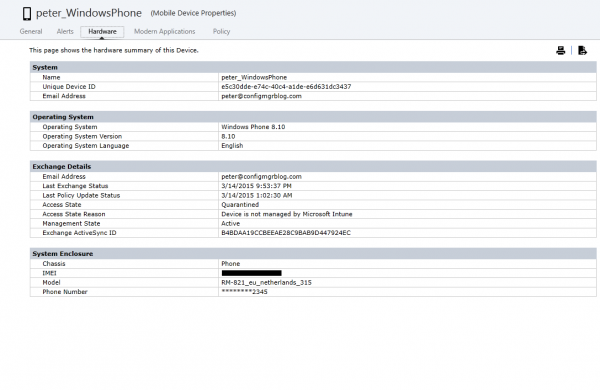
Next to the devices also the group and user objects are available.
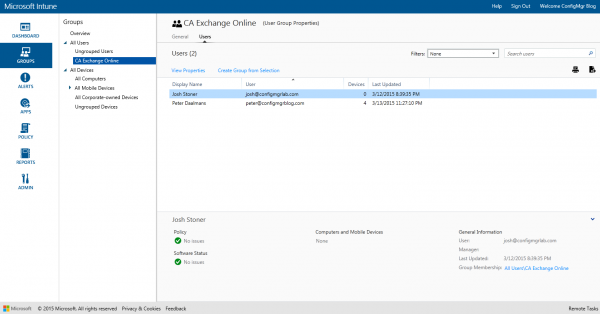
Till next time.


