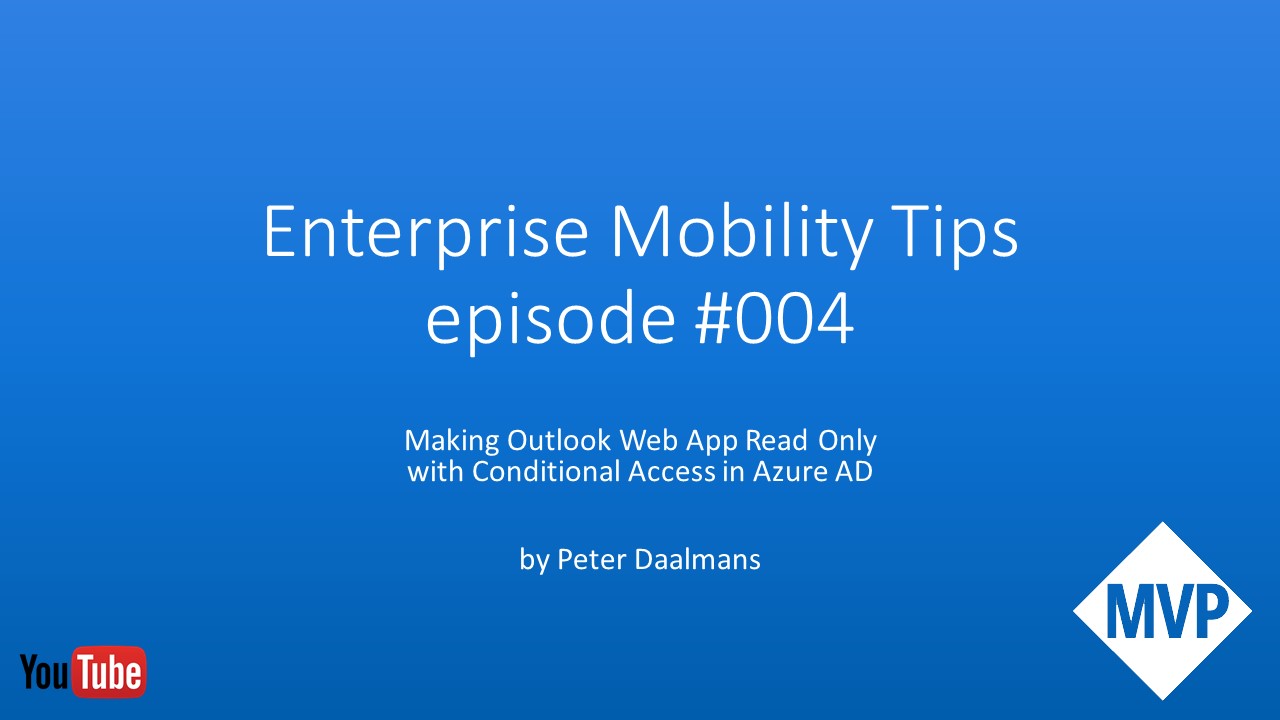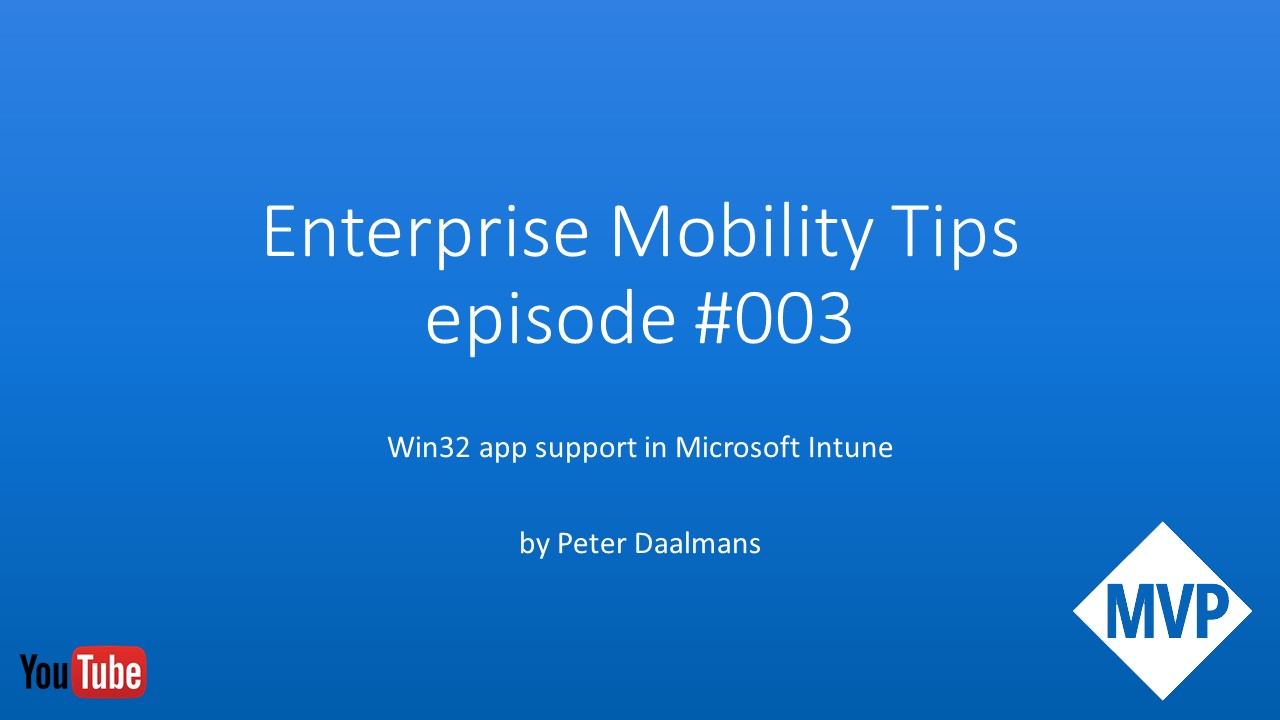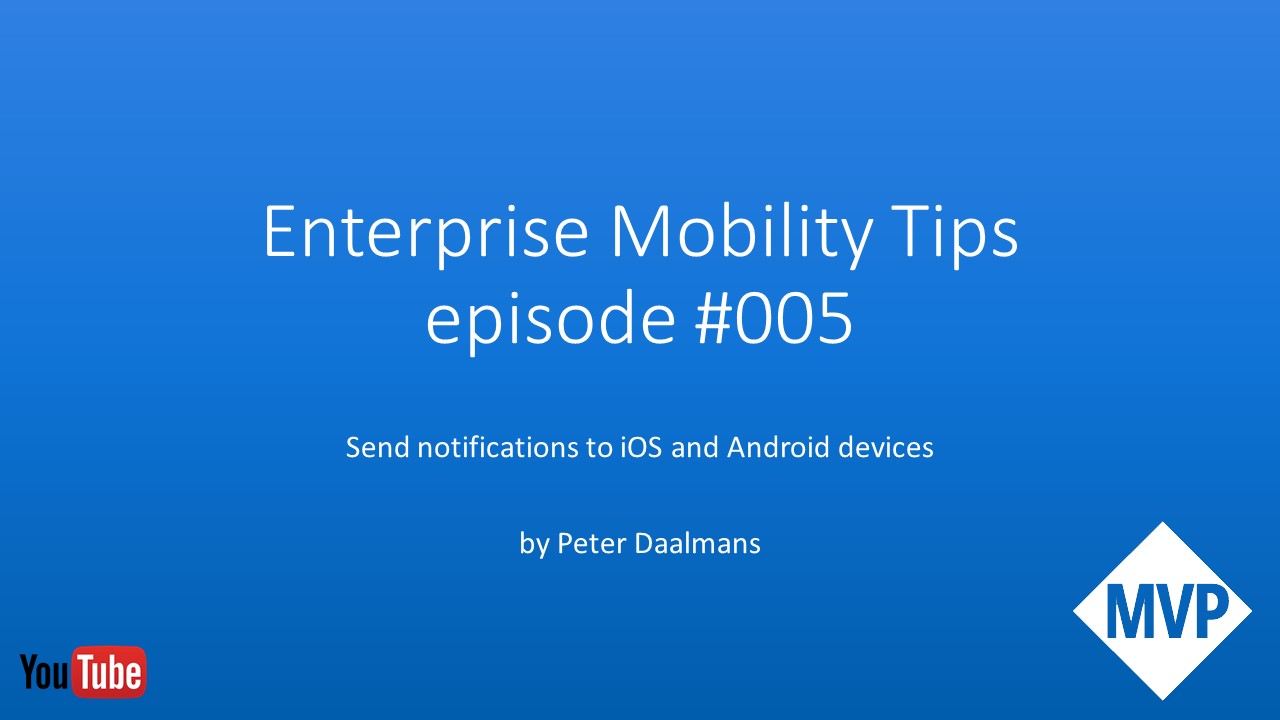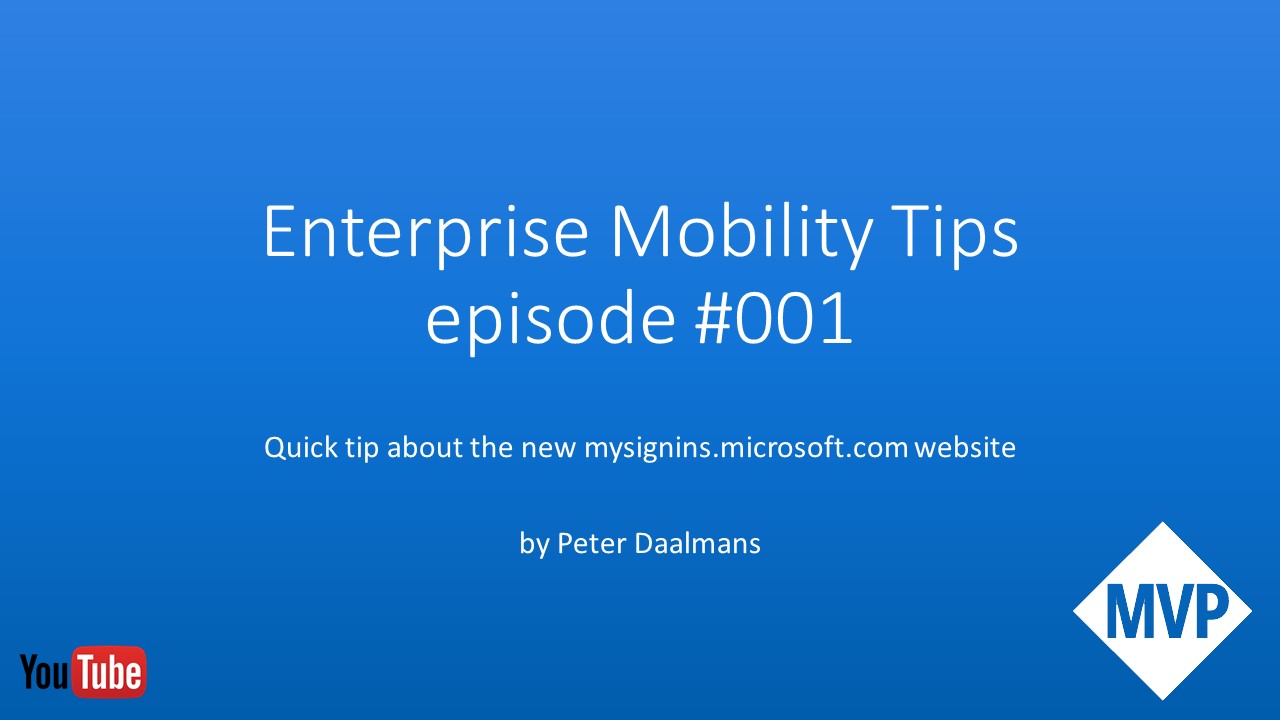Back in October I wrote a blog about Conditional Access, Exchange Online and session controls. With Conditional Access in Azure AD you are able to “make” Outlook on the web (aka OWA) selectively read only or block access to attachments. In this video we will look unrestricted access to Outlook on the Web, Read Only access, Read Only access with attachments blocked, the conditional access rule and we will see what happens if you login from a trusted location.
This short video will show you how to configure and test it.
Let me know if you have tips/topics you want to see or if you want to add your own tips to this channel!
Also make sure you subscribe to my new Enterprise Mobility Tips YouTube channel!
Thank you and till soon!