 Like mentioned earlier Microsoft is in the process of rolling out (basic) Intune Mobile Device Management and Mobile Application Management support in Office 365. In an earlier blog I quickly showed what happens if your tenant is also enrolled into Microsoft Intune.
Like mentioned earlier Microsoft is in the process of rolling out (basic) Intune Mobile Device Management and Mobile Application Management support in Office 365. In an earlier blog I quickly showed what happens if your tenant is also enrolled into Microsoft Intune.
After the MDM functionality are provisioned in your tenant you should see the Mobile Devices node in the Office 365 admin center. If not then you may want to look into the following:
To be able to access the Mobile Device Management features in Office 365 you need to have an Exchange mailbox in the tenant you are managing. So you need to assign an Office 365 license to the Global Administrator user.
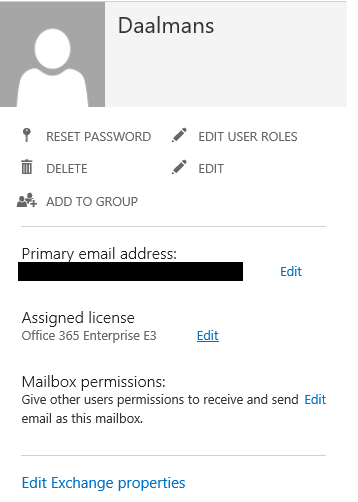
So after your mailbox has been prepared you are able to see the Mobile Devices node and you are able to set the device security policies and so on.
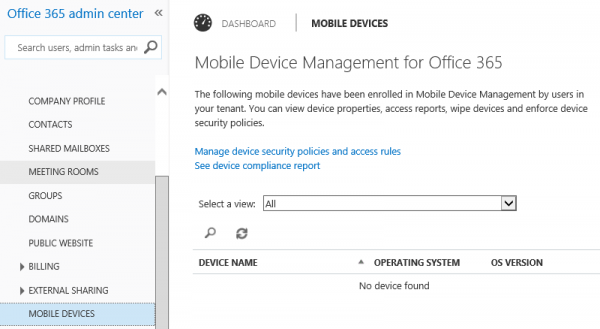
Till later with more….
Updated 22/6/2015: The requirement to have a license was a bug and it was fixed a few weeks ago. You do not need to have a license in order to manage MDM. Thanks to: David Petree


