Last month Microsoft announced that build-in MDM features, powered by Microsoft Intune became general available in Office 365. After waiting for Mobile Device Management to be provisioned for a couple of days/weeks, my tenant was finally provisioned last night.
Looking in the Mobile Devices node learned me that since I also have licenses for Microsoft Intune that the basic MDM functionality is not available in Office 365. Which is pretty cool if you ask me, this way the “Exchange Admin” who is probably in a different team is aware of the fact that the company has also Microsoft Intune to manage the Mobile Devices.
Accessing the Mobile Devices page will give you the following message; You don’t need to set up Mobile Device Management for Office 365 because your organization is already protected by Microsoft Intune.
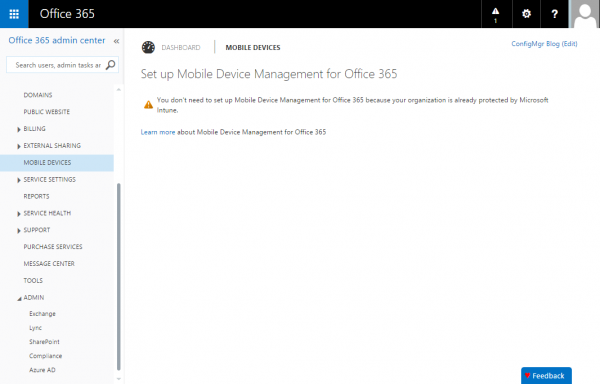
Learn more on the MDM features in Office 365 here, when my Office 365 standalone tenant is provisioned with MDM features I definitely blog about the available features.


