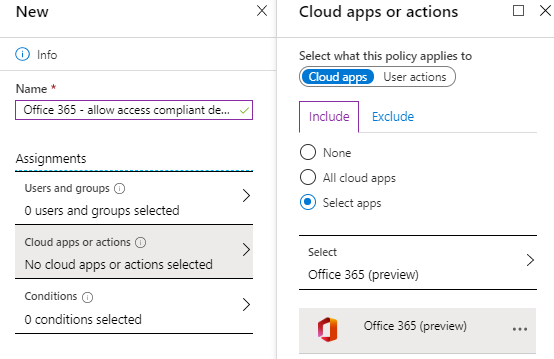In my last blog I pointed out the Microsoft Intune Managed Browser, this is pretty cool. But only if users are forced to use this managed browser instead of any other browser that can be installed. What we can do is the following, disabling the Allow web browser option and optionally the Allow Application store in the Mobile Device Security Policy Template.
In my last blog I pointed out the Microsoft Intune Managed Browser, this is pretty cool. But only if users are forced to use this managed browser instead of any other browser that can be installed. What we can do is the following, disabling the Allow web browser option and optionally the Allow Application store in the Mobile Device Security Policy Template.
The last one will you need if you do not want to allow the users to install Chrome of another browser to bypass this policy.
So when disabling the default browser it will be removed. The only thing is that Apple does not allow you to set the Managed Browser as the default browser so that you are able to click on URL’s (without jailbraking). I submitted a DCR, I hope Microsoft is able and allowed by Apple/IOS to manage this setting. We will see what happens. I think it would be really nice to be able to manage those settings.
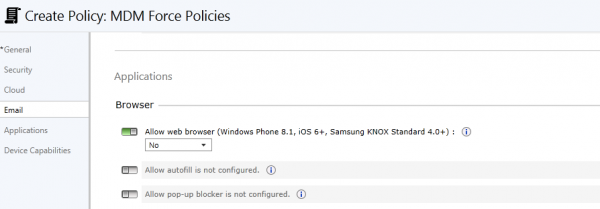
Disabling the setting below allows you to remove the App Store application, this way users are not able to install for instance Google Chrome to bypass the Managed Browser.

At the end of the day you would be able to force redirection to the Managed Browser, I would like to see more options to manage this redirection.