
A for your info blog. 😉 As I guess many IT-Pros are using the new Windows 10 builds daily to test the new great Operating System. Same here, I know we are not really supposed to do that but in a way it is eat your own dog food 😉 and you are able to give good feedback while using it on a daily basis! A couple of weeks ago one of my colleagues wanted to push the Configuration Manager 2012 R2 client after I had tested enrolling Windows 10 into Microsoft Intune, but for some reason he was not able to push it.
We all know that Windows 10 is not yet supported by Configuration Manager 2012 R2 but what I did not realize earlier is that the client push feature actually checks the version of the Operating System.
What you see in the (CCM.log) logs is the following;
—> Trying each entry in the SMS Client Remote Installation account list
—> Attempting to connect to administrative share ‘\\6B8K6R1\admin$’ using account ‘configmgrlab\cmcp’
—> Connected to administrative share on machine 6B8K6R1 using account ‘configmgrlab\cmcp’
—> Attempting to make IPC connection to share \\6B8K6R1\IPC$
—> Searching for SMSClientInstall.* under ‘\\6B8K6R1\admin$\’
—> System OS version string “10.0.9926” converted to 10.00
—> Unsupported NT version “10.0.9926” on machine “6B8K6R1”
ERROR: Target machine (6B8K6R1) must be Windows 2003 SP2 or Windows XP SP3 or newer.
—> Deleting SMS Client Install Lock File ‘\\6B8K6R1\admin$\SMSClientInstall.PS1’
—> Removing request “2097152011”, machine name “6B8K6R1” – unsupported OS configuration.
Deleted request “2097152011”, machine name “6B8K6R1”
As you see above the client push process checks the version and see that it is 10.0.9926, after that the version string is converted to 10.0 it reports an Unsupported NT version.
Okay so Client Push is not working, so how about kicking off ccmsetup.exe on the Windows 10 device? As you see below ccmsetup.exe works, in the logs you see that the setup checks what version the OS is but it will not fail and just install. The client is functioning great btw. 😉
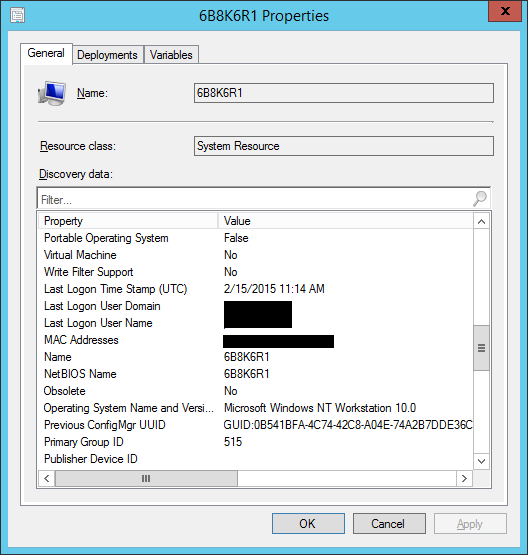



I am running into the same issue 🙂 Thanks Pater