 In the next couple of blogs I am going the write about the monitoring and troubleshooting possibilities when running into issues with Configuration Manager 2012. One of the new features in Configuration Manager 2012 is the Replication Link Analyzer. Let’s see how this feature looks like and what it can do for us.
In the next couple of blogs I am going the write about the monitoring and troubleshooting possibilities when running into issues with Configuration Manager 2012. One of the new features in Configuration Manager 2012 is the Replication Link Analyzer. Let’s see how this feature looks like and what it can do for us.
When managing a Configuration Manager 2012 environment with more than one site you are able to use the replication link analyzer when running into database replication issues between the sites. Before using the analyzer you are able to identify replication issues by monitoring the replication status in the Database Replication node in the Monitoring Workspace like shown beneath.
The replication link status can have a different status that you would like to investigate:
Link is Active
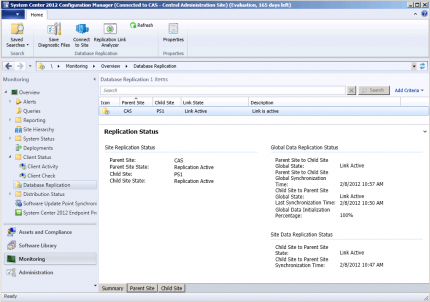
No issues have been detected and communication across the site link is currently active. They state that you want to see 😉
Link state is Degraded
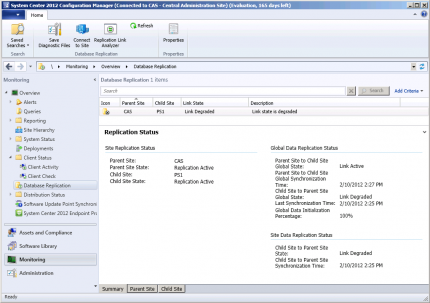
Replication between the sites is functional, but at least one object that needs to be replicated has been delayed. Monitor the links in this state and review information from both sites involved for indications that the link might fail.
Link has failed
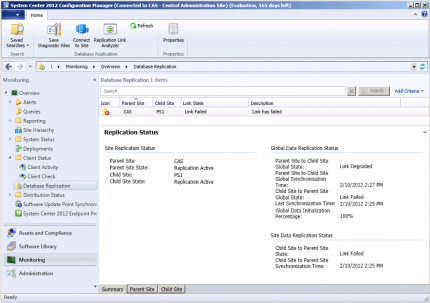
Replication between the sites is not functional. It is possible that after a while the replication link will recover without doing anything. Consider using the Replication Link Analyzer to investigate and help to remediate replication on this link.
If the link has failed, as shown above, you can use the replication link analyzer to troubleshoot and repair the database replication issues. It is used to analyze and repair replication issues between Site Server to SQL Server and SQL server to SQL Server. When you start the Replication Analyzer Wizard it will check several things that can lead to the reason and solution of the issue. The following is in the current RC2 version checked on both of the servers that need to replicate data with each other:
- Checking registry access.
- Checking accessibility of the certificate store and the availability of the certificates.
- Is SQL server running?
- Is the SMS_EXECUTIVE service running?
- Is the site active?
- Is the current SQL version correct?
- Is the network between the sites available?
- Is there enough space in the Configuration Manager 2012 databases?
- Does the broker configuration exist?
- Does the broker certificate exist?
- Is the SQL log path accessible?
- Are the replication queues disabled?
- Is the time in sync?
- Is the transmission of data stuck?
- Does Key Conflict exist?
The steps are logged in the ReplicationLinkAnalysis.log and ReplicationAnalysis.xml files saved on the desktop. Is one of the steps is failed you will see one of the following screens to fix the issue:
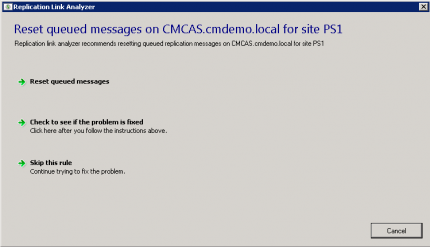
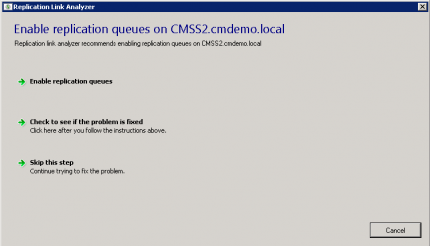
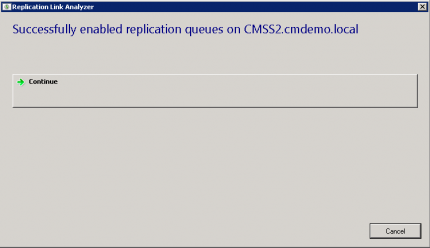
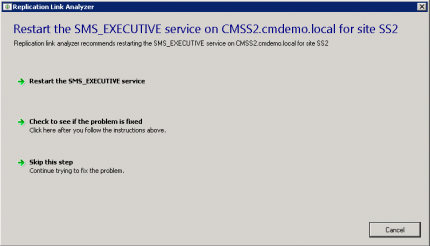
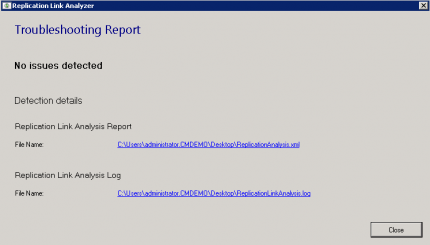
To be able to use the replication link analyzer you need to have the permissions to monitor the database replication within Configuration Manager 2012 and the account must have SA access to the SQL databases.
The Replication Link Analyzer Wizard can also be started from the commandline by using the following syntax: “%path%Microsoft Configuration ManagerAdminConsolebinMicrosoft.ConfigurationManager.ReplicationLinkAnalyzer.Wizard.exe <source site server FQDN> <destination site server FQDN>”
The replication link analyzer is not fully functioning in RC2 but it is already a nice feature if you run into site replication issues.



What do you do when replication link analyzer doesn’t fix the problem? What do you do when it repeatedly tells you to “Reset queued messages” then it tells you it was successful even though it wasn’t?