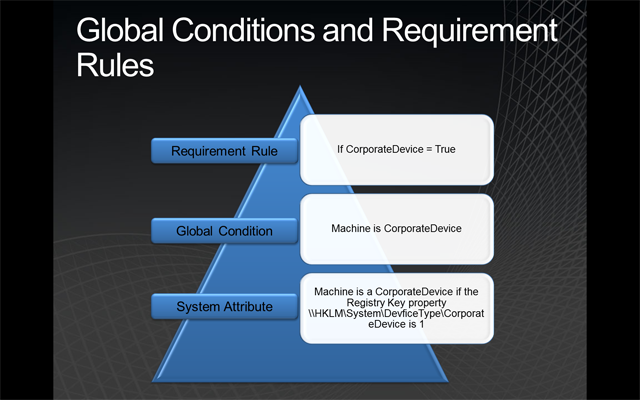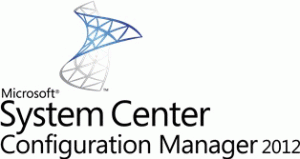 Today another rerun of the CEP Application Management part 2 session was held again. Bryan Keller and Craig Morris both sr. Program Manager of Microsoft went deeper into the Application Management in Configuration Manager 2012. In this blog I will highlight the most important parts of the session. You still can join the program by browsing to the connect website. It is an easy way to “play” with the upcoming new version of Configuration Manager and to connect to your peers.. Next topic is the Application Migration Tool on june 22 of 2011.
Today another rerun of the CEP Application Management part 2 session was held again. Bryan Keller and Craig Morris both sr. Program Manager of Microsoft went deeper into the Application Management in Configuration Manager 2012. In this blog I will highlight the most important parts of the session. You still can join the program by browsing to the connect website. It is an easy way to “play” with the upcoming new version of Configuration Manager and to connect to your peers.. Next topic is the Application Migration Tool on june 22 of 2011.
 Global Conditions and Global Expresions
Global Conditions and Global Expresions
- Rules can be properties of a user or properties of a system
- Global conditions are system artifacts
From the system attribute you can create a global condition, the global condition can be added to the requirement rules.
Global Expressions
Since Beta1 some small improvements were made in Configuration Manager 2012 beta2:
-
MSI source update and repair (is still the same)
-
Improved Catalog UI for application properties
-
“Fast retry” on error with administrator definable return codes, a way of the retrying an installation quickly without waiting for the policy refresh.
-
App-v Migration support for Configuration Manager 2007 and Configuration Manager 2012
-
App-v improvements in the co-existence space
-
Co-existence on the client with native app-v
- Click2Run delivered apps
-
- App-v Internet streaming
-
Deployment Type for Nokia
-
Browse remote/local registry and file system capabilities for global conditions
Since Beta1 some major improvements were made in Configuration Manager 2012 beta2:
- Application uninstall
- Application supersedence
Application Life-cycle
Configuration Manager now supports the full application life-cycle, the life-cycle consist of:
- new application
- update application
- replace application
- retire application
- remove application
Application uninstall
- Feature Goals:
- Providing the Uninstall feature as a part of the Application Model
- Consistent, reliable and predictable experience across all deployment technologies/deployment types (MSI, EXE, App-v, etc)
- Ensure that state-based application deployment includes removal of software in addition to installation. Complete the promise of state-based software distribution according to admin intent
- The Administrator creates an uninstall Deployment.
- In Beta 2, the Application Model defines an uninstall method for each Deployment Type of an Application. For MSI Deployment Types, for example, a supported uninstall command for the Deployment Type might look like msiexec /x “setup.msi”.
- An administrator defines a specific collection to target the Uninstall Deployment to either users or machines
- If a user or device is the recipient of both an install and uninstall deployment, then install wins and the app will not be removed
To support the Application Life Cycle application supersedence is added to Configuration Manager 2012.
Return codes can be modified for the application, so that a uninstall returncode (1) is also reported successfully.
Application supersedence, what is it?
- Definition of Application Supesedence is: The ability for the admin to create a relationship and declare one application newer than another previous application.
- Overall goal – To halt installations of the older application and migrate users to the newer application
- Application Model implementation utilizes supersedence conceptual models from Software Updates and Windows Updates
- Key Scenarios:
- Ability to create new application and make sure we do not get in a “race condition” between conflicting detection methods
- Ability to automatically upgrade or replace an application with a new superseding application
- Ability to offer users only the latest release of an app in the software catalog or software center.
Application supersedence, design details
- Supersedence relationship is defined at both application level and deployment type.
- Admin first defines the relationship at an application level
- Secondly admin maps each deployment type of both applications
- Additionally is supported
- Non-mapped deployment types for both the superseded and superseding application
- Both upgrade and install of superseded application
- For both applications Configuration Manager 2012 xwill install any and all deployment types for which the device meets the requirements.
- In the event of two deployment types of an application being applicable, tie broken by priority order and supersedence
- In the event of a conflict with another administrator intent, status quo on client will be maintained
Application supersedence, end user experience
- Problem – some applications have multiple versions that may be applicable to a given end-user
- Clutters user experience navigating all these versions
- Your intention – they should just have the latest one
- Available applications – you still want to keep them version latest without the user having to go back to the catalog all the time.
- Supersedence solves:
- Default is Melissa only sees latest application in Software Catalog
- If Melissa previously elected to install superseded application via user available deployment, admin has option automatically upgrade Melissa to latest release
Supersedence is a powerfull way to replace a version of an Application without needing to script an upgrade. It just uninstall the old version and installs the new one. Or to just replace a MSI installation for an App-v application. Also nice 🙂
Key Takeaways
- Application model is extremely powerful way to manage full application life-cycle
- Package and programs as you know them today still exist
- Admin can still target devices, but provided enhanced functionality to deploy software to users
Next session is in 2 weeks..