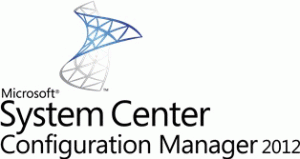 The System Center Configuration Manager team of Microsoft released a couple of “How Do I?” videos during MMS 2011 and placed them online. These “How Do I?” video’s can be used to get familiar and to get started with the Beta2 of SCCM 2012. A very good initiative if you ask me. See the videos here!
The System Center Configuration Manager team of Microsoft released a couple of “How Do I?” videos during MMS 2011 and placed them online. These “How Do I?” video’s can be used to get familiar and to get started with the Beta2 of SCCM 2012. A very good initiative if you ask me. See the videos here!
At this moment 6 videos are placed online about the following subjects:
- Role Based Administration (1)
- Software Update Management (3)
- Software Distribution (2)
The Beta2 version of SCCM 2012 can be downloaded at the connect site. Subscribe to the System Center Configuration Manager videos RSS feed if you want to see it there are added new videos online.


